

Solve DVD Data Loss Troubles
When using DVD, users may delete some important files by mistake or find that some viruses wiped out all of the data. At this time, how to solve DVD data loss troubles? Maybe most users’ first though is to turn to professionals or data recovery companies. However, the two methods need data recovery fees and cannot ensure data security. As a matter of fact, users can turn to data recovery software to fix this problem.
The Best DVD Data Recovery Software
As we know, almost all data recovery programs on the internet support many different storage devices, including IDE, SATA, SCSI and USB hard disk, DVD, CD, flash drive, Blue-Ray disk and iPod. But, most of them need complicated operating steps and skills. It is so hard to handle them to recover DVD data. Frankly, MiniTool Solution ltd., released a friendly program. It provides wizard-like interfaces. Thus, anyone, either greener or expert, can try it and perform DVD data recovery process independently. Besides, this free program supports DVD-ROM, DVD-RW, DVD-R and DVD+R.
How to Solve DVD Data Loss Troubles with MiniTool Power Data Recovery
To retrieve lost data and files from DVD, users need to download this professional yet free DVD recovery program at first. And then, install it on computer. After that, launch it to get its main interface.
Note: users should not write new data on the DVD before recovering the lost data. Otherwise, the original data could be overwritten.
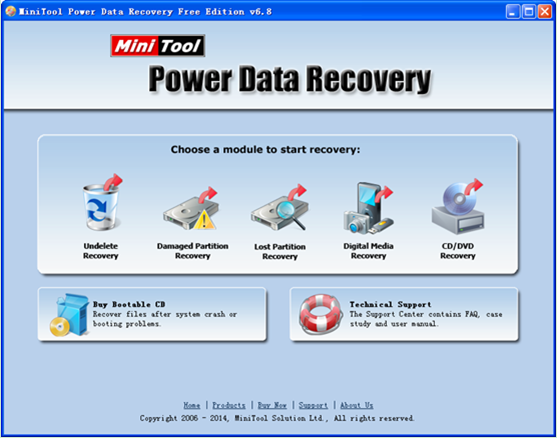
In the main interface, five different data recovery modules are displayed here. At this time, to solve DVD data loss troubles, users need to select the “CD/DVD Recovery” because this feature focuses on recovering lost/deleted data and files from CD&DVD disk.
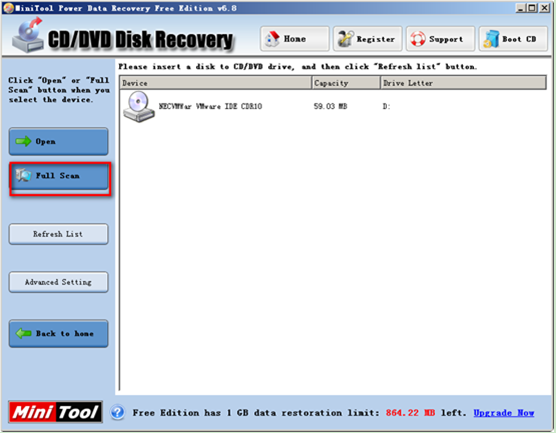
In this window, users should select the DVD which needs recovering and click “Full Scan” button on the left. After scanning, users can see the following interface.
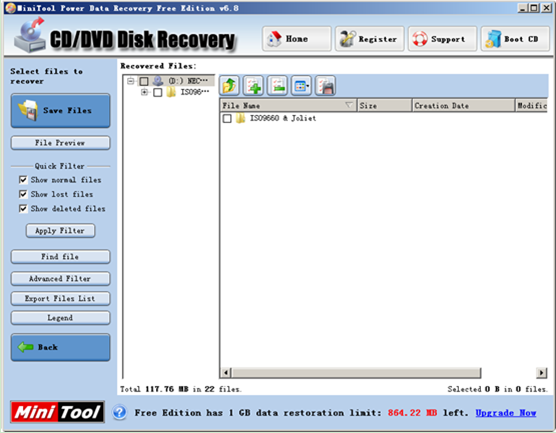
At this time, select all desired files users would like to recover and click “Save Files” to store them on another drive. After all operations are done, users are successful to solve DVD data loss troubles.
If you lose your DVD data, don’t panic and MiniTool Power Data Recovery can help to easily and quickly retrieve the lost data.












