

Recover DVD Data Freeware
It must be very confounding that DVD can not be accessed or DVD data can not be displayed normally due to some soft faults like viruses. Encountering this situation, some users may want to recover DVD data. Having no professional data recovery technology, those users may consider resorting to professional data recovery companies or data recovery software. However, taking cost and data security into account, as to this kind of data loss problems, users could apply DVD data recovery freeware to recover DVD data.
There is much flawed data recovery software in the software market. If it is used, data recovery may fail, and DVD data may be damaged instead. For the sake of data security, users could visit http://www.dvd-recovery.biz/ to download the free DVD data recovery software. And it will help users recover DVD data easily.
Virtues of the DVD data recovery freeware
The recommended DVD data recovery freeware is of many advantages. We’ll introduce two of them.
1. Comprehensive data recovery functions: besides DVD data recovery, it can also recover lost data from CD. Also, it can help users solve the other kinds of data loss problems, for example recovering deleted data quickly, recovering data from deleted, lost, formatted, and logically damaged partition and recovering digital media files from a variety of storage devices. It is the best assistant to recover lost data in different situations.
2. High compatibility: it supports many kinds of storage devices like CD, DVD, mobile hard disk, memory card, USB flash drive as well as all common Windows operating systems including Windows 8, Windows 7, Windows Vista and Windows XP.
How to recover DVD data with the data recovery freeware?
Please download the professional DVD data recovery software to the computer. After installing it, please launch it. Users will see the following interface.
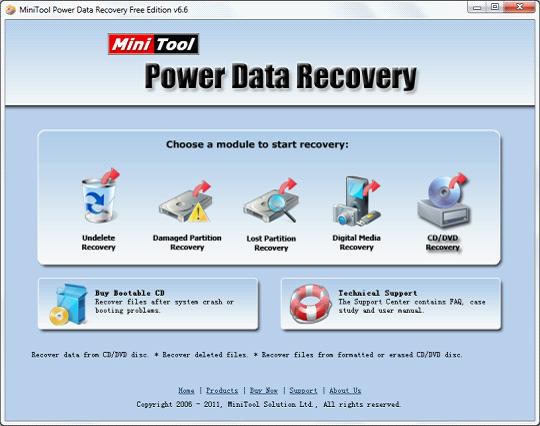
Please put DVD into computer driver and click “CD/DVD Recovery“. Users will see the following interface.

Select the DVD and click “Open“. The following interface will be shown.
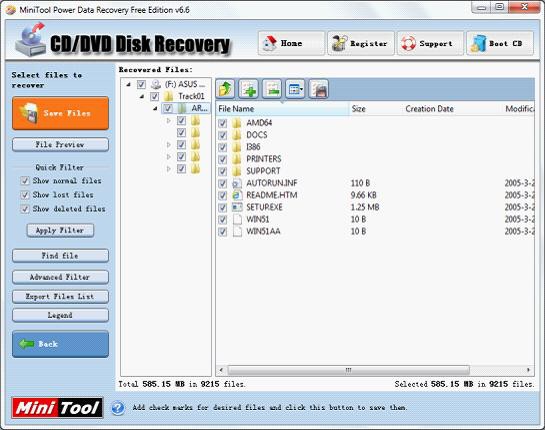
Find and check the data that will be recovered and click “Save Files“. Users will see the following interface.
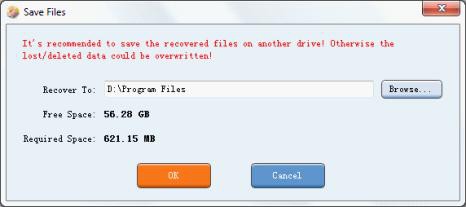
Click “Browse…” to set save path and then click “OK“, finishing DVD data recovery. Please don’t store the recovered data directly to DVD, or data recovery effect may be affected.












